input prop 중에서 중요한 onChange, name, value이다.
onChange를 통해서 React가 render할수 있게 해주고,
name을 통해서 Form을 object로 관리,
value를 통해서는 input을 controlled component으로 만들어 준다. (이해하기론 페이지 rendering시 React가 driver seat을 갖게해주는 역할. 보면 결국 value는 React의 state에서 derive되도록 해놨기 때문에)
Form안에서 Button이 있으면, input type = "submit"과 같은 역할을 하게됨.
import React from "react"
export default function Form() {
const [formData, setFormData] = React.useState(
{
firstName: "",
lastName: "",
email: "",
comments: "",
isFriendly: true,
employment: "",
favColor: ""
}
)
console.log(formData.favColor)
function handleChange(event) {
console.log(event)
const {name, value, type, checked} = event.target
setFormData(prevFormData => {
return {
...prevFormData,
[name]: type === "checkbox" ? checked : value
}
})
}
function handleSubmit(event) {
event.preventDefault()
// submitToApi(formData)
console.log(formData)
}
return (
<form onSubmit={handleSubmit}>
<input
type="text"
placeholder="First Name"
onChange={handleChange}
name="firstName"
value={formData.firstName}
/>
<input
type="text"
placeholder="Last Name"
onChange={handleChange}
name="lastName"
value={formData.lastName}
/>
<input
type="email"
placeholder="Email"
onChange={handleChange}
name="email"
value={formData.email}
/>
<textarea
placeholder="Comments"
onChange={handleChange}
name="comments"
value={formData.comments}
/>
<input
type="checkbox"
id="isFriendly" //아래 label의 htmlFor와 함께 쓰임.
onChange={handleChange}
name="isFriendly"
checked={formData.isFriendly}
/>
<label htmlFor="isFriendly">Are you friendly?</label>
<br />
<br />
<fieldset>
<legend>Current employment status</legend>
<input
type="radio"
id="unemployed" //아래 label의 htmlFor와 함께 쓰임.
name="employment"
value="unemployed"
checked={formData.employment === "unemployed"}
onChange={handleChange}
/>
<label htmlFor="unemployed">Unemployed</label>
<br />
<input
type="radio"
id="part-time"
name="employment"
value="part-time"
checked={formData.employment === "part-time"}
onChange={handleChange}
/>
<label htmlFor="part-time">Part-time</label>
<br />
<input
type="radio"
id="full-time"
name="employment"
value="full-time"
checked={formData.employment === "full-time"}
onChange={handleChange}
/>
<label htmlFor="full-time">Full-time</label>
<br />
</fieldset>
<br />
<label htmlFor="favColor">What is your favorite color?</label>
<br />
<select
id="favColor"
value={formData.favColor}
onChange={handleChange}
name="favColor"
>
<option value="red">Red</option>
<option value="orange">Orange</option>
<option value="yellow">Yellow</option>
<option value="green">Green</option>
<option value="blue">Blue</option>
<option value="indigo">Indigo</option>
<option value="violet">Violet</option>
</select>
<br />
<br />
<button>Submit</button>
</form>
)
}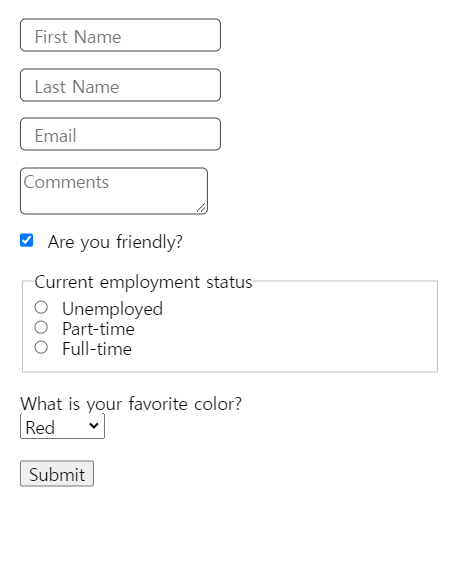
'React' 카테고리의 다른 글
| Vite(뷧? 빗?) (0) | 2022.07.26 |
|---|